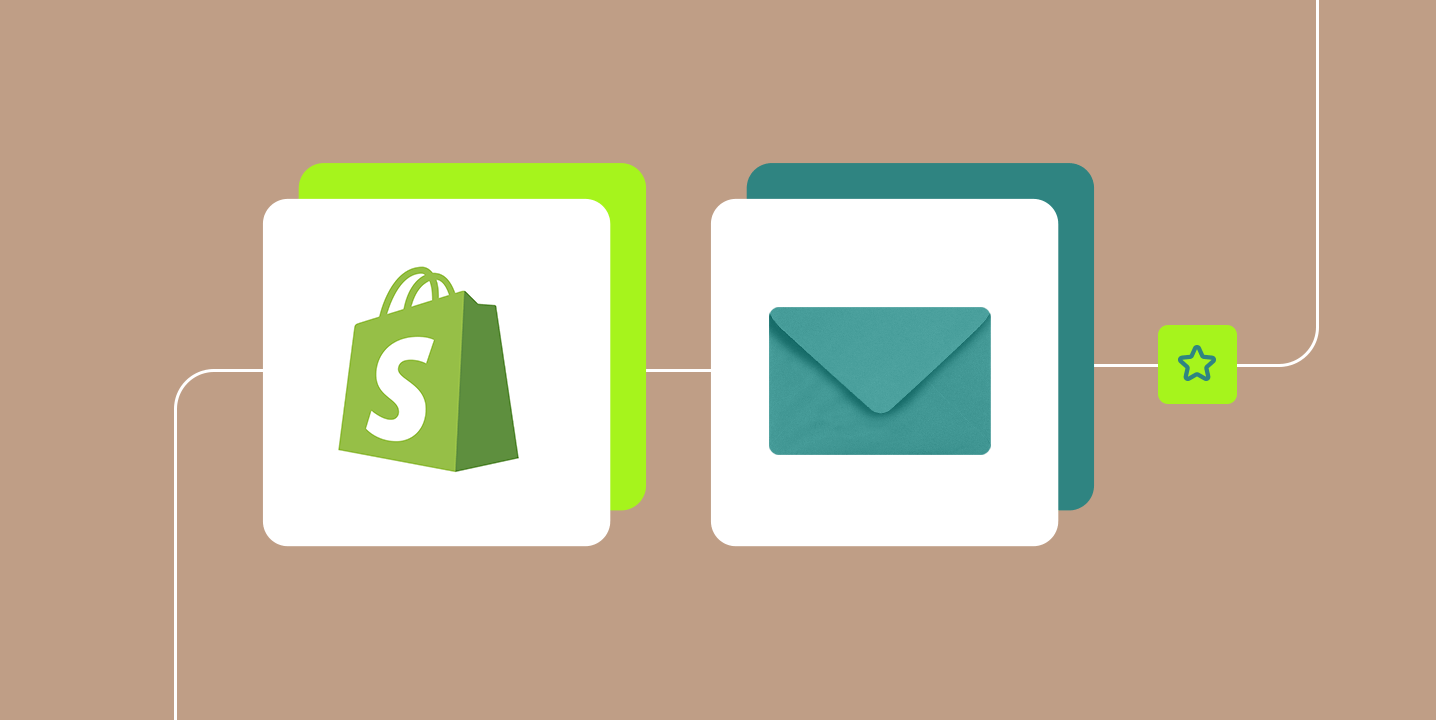
Introduction
In the fast-paced world of e-commerce, staying connected with your customers is crucial. One of the most effective ways to achieve this is through email marketing. If you’re using Shopify to run your online store, you have a powerful platform at your disposal. This comprehensive Shopify email marketing guide will walk you through everything you need to know to create successful email campaigns, grow your subscriber list, and boost your sales.
Why Email Marketing is Essential for Shopify Stores
Email marketing is not just a tool for large businesses; it’s a vital strategy for online stores of all sizes. Here are a few reasons why email marketing is essential for your Shopify store:
- Direct Communication: Email allows you to reach your customers directly in their inbox, providing a personal touch.
- High ROI: Email marketing has one of the highest returns on investment compared to other marketing channels.
- Customer Retention: Regularly communicating with your customers helps build loyalty and keeps your brand top of mind.
Setting Up Your Shopify Email Marketing Guide The Right Way
Choose the Right Email Marketing App
The first step in your Shopify email marketing guide is choosing the right app to manage your campaigns. Shopify offers several options, including:
- Shopify Email: A native solution that’s easy to use and integrates seamlessly with your store.
- Klaviyo: A powerful platform that offers advanced segmentation and automation features.
- Mailchimp: Known for its user-friendly interface and comprehensive analytics.
Integrate Your Email Marketing App
Once you’ve chosen an email marketing app, the next step is integration. Follow these steps to integrate your chosen app with your Shopify store:
- Install the App: Find the app in the Shopify App Store and click “Add app”.
- Connect Your Store: Follow the prompts to connect your Shopify store to the email marketing platform.
- Import Contacts: Import your existing customer list to the email marketing app to start building your subscriber base.
Building Your Subscriber List
Create Sign-Up Forms
To grow your email list, you’ll need to create sign-up forms that capture visitors’ attention. Here are some tips for effective sign-up forms:
- Visibility: Place sign-up forms in prominent locations on your website, such as the homepage, footer, and blog sidebar.
- Incentives: Offer incentives like discounts, free shipping, or exclusive content to encourage sign-ups.
- Simplicity: Keep the form simple, asking only for essential information like name and email address.
Leverage Pop-Ups
Pop-ups can be a highly effective way to capture email addresses, if used correctly. Ensure your pop-ups are:
- Timing: Set your pop-ups to appear at the right time, such as after a visitor spends a certain amount of time on your site or scrolls halfway down the page.
- Design: Make sure your pop-ups are visually appealing and align with your brand’s aesthetics.
- Message: Clearly communicate the value of signing up for your email list.
Crafting Compelling Email Campaigns
Segment Your Audience
Segmentation allows you to send targeted emails to different groups within your subscriber list. This Shopify email marketing guide emphasizes the importance of segmentation to improve engagement and conversion rates. Consider segmenting your audience based on:
- Purchase History: Send personalized product recommendations based on past purchases.
- Engagement: Target subscribers who frequently open and click your emails with special offers.
- Demographics: Tailor your content to different age groups, genders, or locations.
Write Engaging Content
The success of your email marketing campaigns depends largely on the content you deliver. Follow these tips to create engaging emails:
- Compelling Subject Lines: Your subject line should grab attention and entice recipients to open the email.
- Personalization: Use your subscriber’s name and tailor the content to their interests.
- Clear Call-to-Action: Each email should have a clear and compelling call-to-action that directs the recipient on what to do next.
Optimize for Mobile
With more people checking their emails on mobile devices, it’s crucial to ensure your emails are mobile-friendly. This Shopify email marketing guide recommends the following:
- Responsive Design: Use templates that adapt to different screen sizes.
- Short Paragraphs: Keep your content concise and easy to read on small screens.
- Clickable Links: Make sure your links and buttons are large enough to be easily clicked on mobile devices.
Automating Your Email Marketing
Welcome Series
A welcome series is a sequence of emails sent to new subscribers to introduce them to your brand. Here’s how to set it up:
- First Email: Send a warm welcome and thank the subscriber for joining.
- Second Email: Share more about your brand story and values.
- Third Email: Offer a special discount or incentive to encourage a first purchase.
Abandoned Cart Emails
Abandoned cart emails remind customers who left items in their cart to complete their purchase. To maximize effectiveness:
- Timing: Send the first email within an hour of cart abandonment, followed by reminders 24 and 48 hours later.
- Incentives: Offer a discount or free shipping to entice customers to complete their purchase.
- Visuals: Include images of the products left in the cart to remind customers of what they are missing out on.
Post-Purchase Follow-Up
Following up after a purchase helps build customer loyalty and encourages repeat business. Your post-purchase sequence could include:
- Order Confirmation: Immediately after purchase, send an order confirmation email with the details.
- Thank You: Send a thank-you email a few days after the purchase, expressing gratitude.
- Review Request: A week or two later, ask for a product review or feedback on the shopping experience.
Analyzing and Improving Your Campaigns
Monitor Key Metrics
To understand the performance of your email marketing campaigns, monitor key metrics such as:
- Open Rates: The percentage of recipients who open your emails.
- Click-Through Rates: The percentage of recipients who click on links within your emails.
- Conversion Rates: The percentage of recipients who take the desired action, such as making a purchase.
A/B Testing
A/B testing involves sending two versions of an email to see which performs better. Test different elements like:
- Subject Lines: Try different subject lines to see which one gets more opens.
- Email Content: Experiment with different content formats and messaging.
- Call-to-Action: Test various CTAs to determine which drives more conversions.
Continuous Improvement
Use the insights gained from your analytics and A/B testing to continuously improve your email marketing strategy. Regularly update your approach based on what works best for your audience.
Conclusion
Email marketing is a powerful tool for Shopify store owners looking to boost their sales and engage with their customers. By following this Shopify email marketing guide, you’ll be well-equipped to create effective email campaigns that drive results. Remember to choose the right email marketing app, build your subscriber list, craft compelling emails, automate your campaigns, and continually analyze and improve your strategy. Happy emailing!
